9.1 Steps to Create Your Media Presentation
9.1 Steps to Create Your Media Presentation
AT A GLANCE
Intention : Create a media presentation to accompany your proposal.
Task : Create a media presentation.
Duration : Between 75 and 120 minutes
Material required : chosen technological tool, notes taken in your Student Booklet.
Original activity from  , under licence CC BY-NC
, under licence CC BY-NC
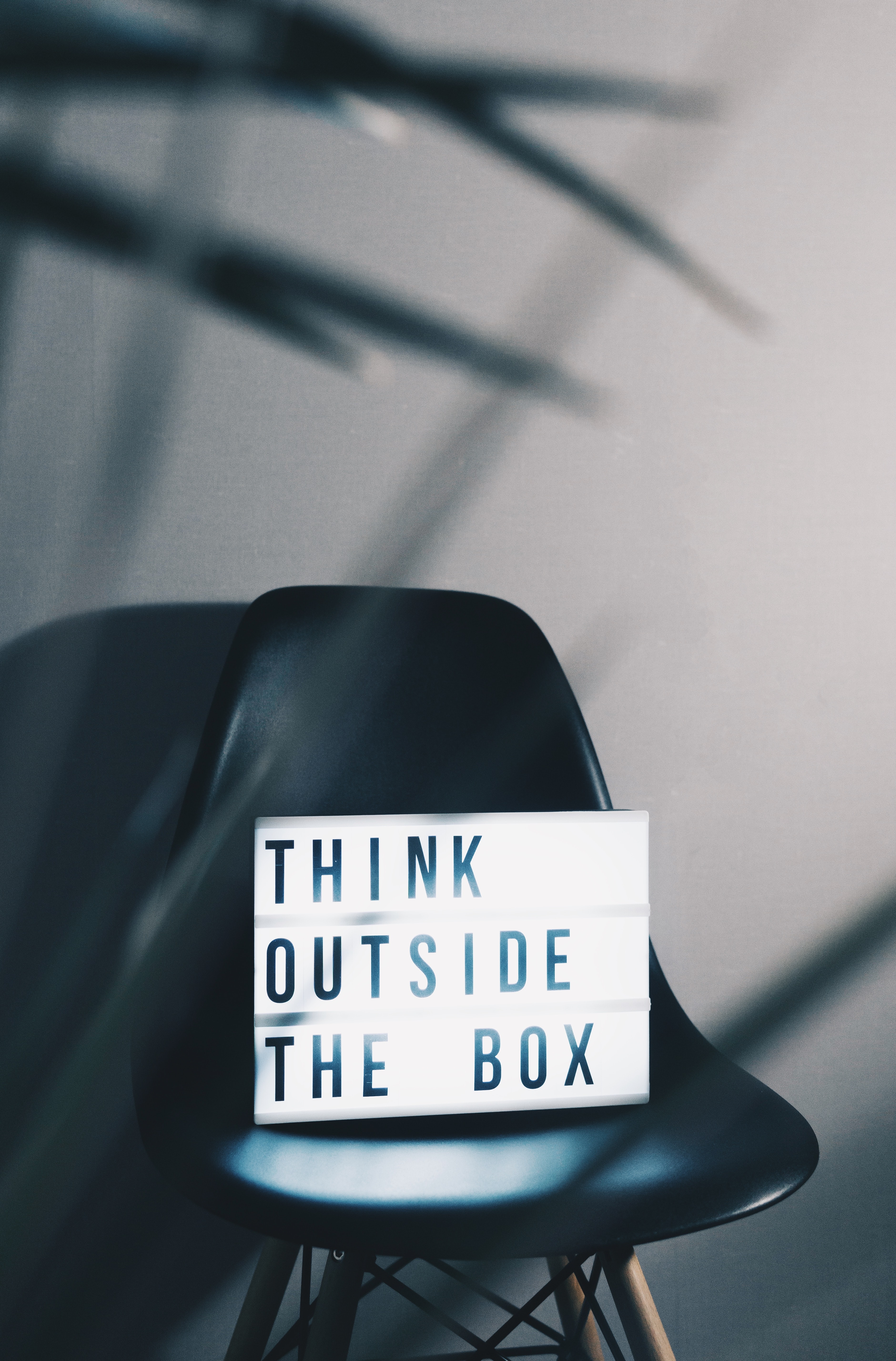
Photo by Nikita Kachanovsky on Unsplash
Explore Media Presentation Tools
You will create a media presentation to accompany your proposal, so that you can justify your project and enable authorities to visualize it .
Here are some suggestions of tools you can use to create your presentation. You can also choose a tool that you already know.
Presentation Tools (Power Point/Google Presentation) or any other tool you find interesting to produce your commemoration project.
Tip!
Take the time to learn how to use your media presentation tool. You can find various tutorials online if you need to learn how to use it.
Trial and Error
Create your final product
Try and publish!
Publish your production and submit a working link or a file to your teacher in Moodle.